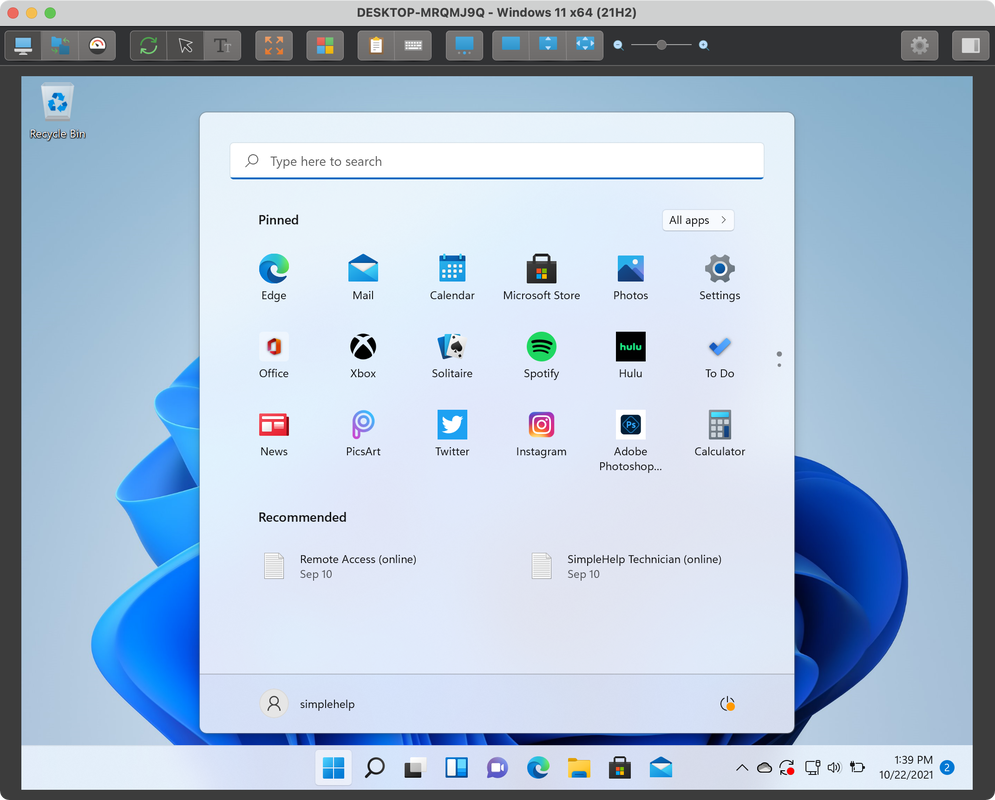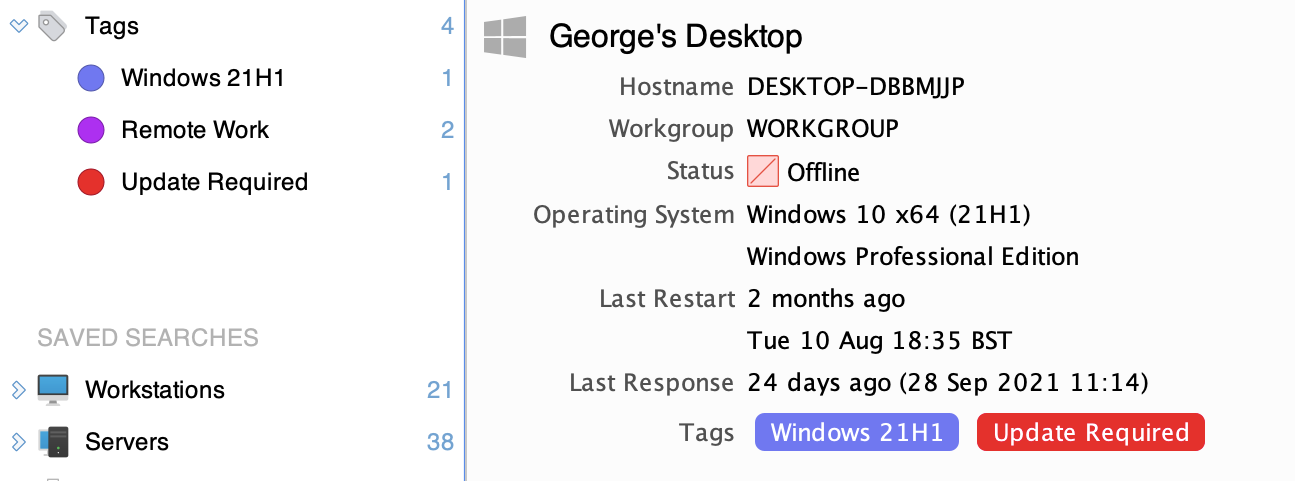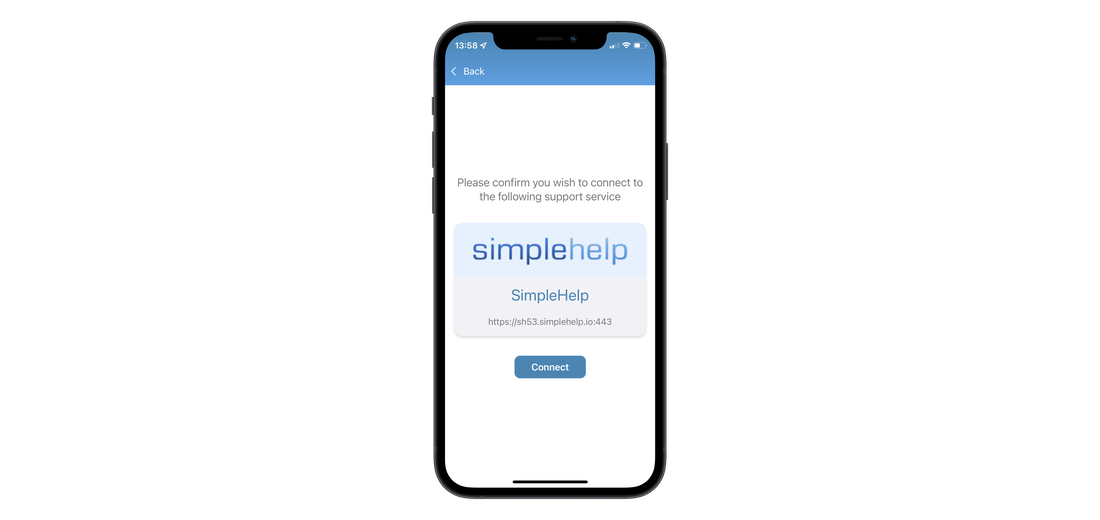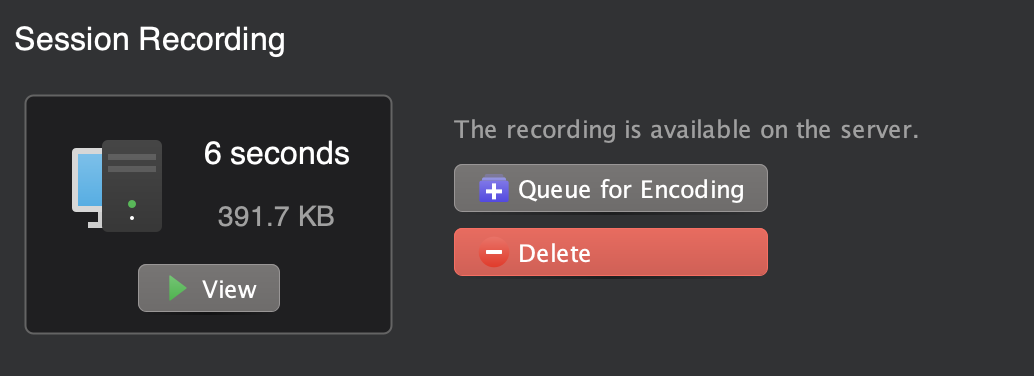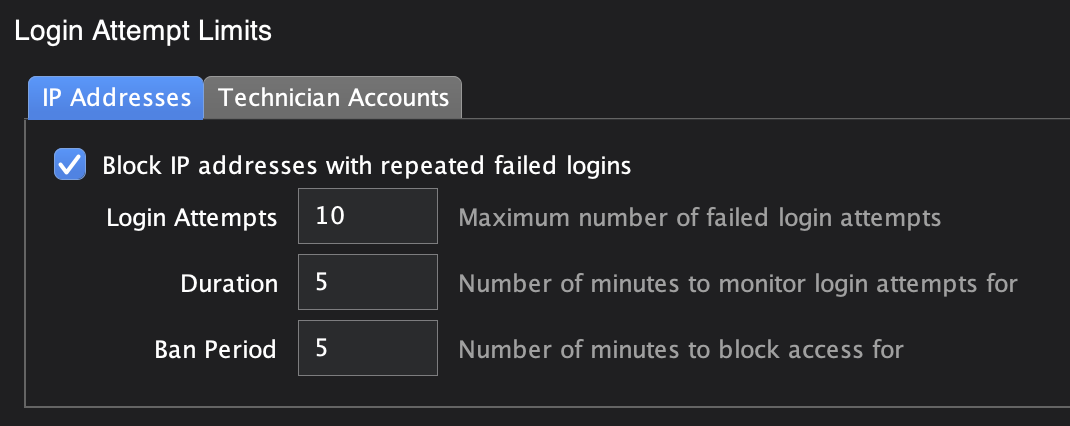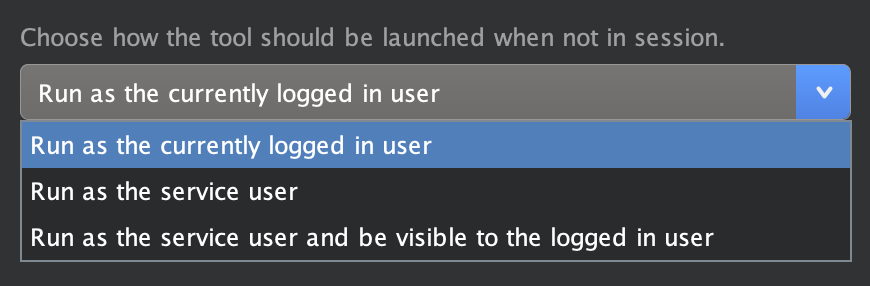What's New in SimpleHelp 5.3
See what was new in the previous release SimpleHelp 5.2.
SimpleHelp 5.3 introduces a number of improvements and enhancements over SimpleHelp 5.2. Below are a few of the more important changes.
Faster Windows Screen CaptureImprovements in screen capture performance on Windows.
|
Mobile Device SupportiOS and Android support apps that allow customers to connect to your support server from a mobile device.
|
Share Session RecordingsA new session encoding implementation means you can easily share session recordings with users.
|
Security EnhancementsA number of changes make SimpleHelp more secure.
|
Toolbox ImprovementsTechnicians can now choose the context under which a tool will be run on a remote machine.
|
... And More
- Alert severities allow you to grade alerts, so that you can easily tell when severe alerts trigger.
- Users can now request a code via email instead of using app-based authentication (if both are enabled).
- The Remote Work application can now be renamed.
- Technician comments can now be required.
- Three column layout in the Access tab takes advantage of wider displays.
- Support for tool duplication in a toolbox.
- Additional Web API endpoints to rename or move remote machines.
- Adds support for newer Linux installations with multiple X server processes.
- A revised macOS service framework makes the Access service easier to install, and more reliable.
- Mapped Drives are now visible in Access sessions.
- Technician groups can be duplicated, or create from pre-configured templates.
- Technician groups can inherit permissions and settings from other groups.
- Tools can now be disabled system-wide.
- New Administration Recording settings give you better control over what sessions are recorded, and when they are encoded.
- Alert trigger and reset scripts now have access to the Scripting API.
- Website Alert's can now be configured to ignore SSL errors when checking a site.
- New permissions reports allow administrators to easily see which users and groups have access to machines.
- Server Events are now generated when submitted MFA codes are incorrect.
- Let's Encrypt certificates now bundle the self-signed root.
- Improvements to detect screen size changes more quickly.
- Improved support for Pi and Pi64 detection and installation.
- Better support for wallpaper restoration on macOS.
- Saved searches in the Access tab can now be renamed, and can be configured with a custom icon.
- Improved video playback controls.

 Remote Support
Remote Support Remote Access
Remote Access Remote Work
Remote Work Remote Monitoring and Management
Remote Monitoring and Management Remote Presentation
Remote Presentation
 Standard
Standard Business
Business Enterprise
Enterprise